-
Posts
1,106 -
Joined
-
Last visited
-
Days Won
4
Content Type
Profiles
Forums
Downloads
Posts posted by kgallen
-
-
This is not the best photo example I’ve seen but the machine above the unit with lots of green buttons is an MDS-E12.
When MDS-E12 get listed on eBay in the UK they’ll often say ‘ex-BBC’.
In the rack below the two 2U CD players above the green unit. -
There are some photos of Terry Wogan in the radio studio where you can see MDS-E12 rack mount units in a rack of kit in the background. Those machines first came out 2001 timeframe. As you say jingles, programme adverts and possibly even the music that played when the fire alarm went off and they all had to vacate the studio 😆
The boxy units like above I think were a drop-in replacement for the continuous loop cart machines. The overall shape and layout of the front panel on those Denon’s looks very much like the cart machines. So it was almost certainly a deliberate decision to keep the layout and operation familiar for DJs. Later on the machines like the MDS-E12 were probably triggered remotely by commands from the studio mixing console or possibly even from the control room. The MDS-E12 has a few remote control options as well as the balanced analogue audio I/O that is favoured in pro-audio setups.
-
UK radio DJ Johnnie Walker has died at 79. He was still broadcasting live on Radio 2 until 2 months ago.
https://www.bbc.co.uk/news/articles/c728nxnx03eo
Note the Denon DN-981F and DN-990R MD machines in the background of the photo, which based on the machines is probably from the mid-late 1990's.
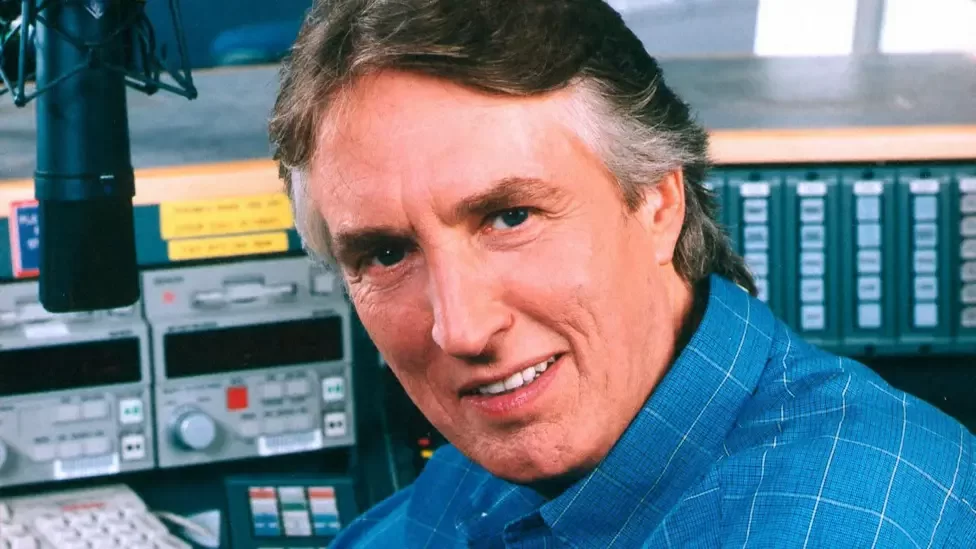
-
Hi,
Plenty of products that already do that, for example this is really cheap:
https://www.behringer.com/product.html?modelCode=0805-AAG
USB to toslink is non-trivial so just buy an off the shelf module and integrate that. -
Good question @MarkSmith. Docs on the wiki might help you out:
https://www.minidisc.wiki/equipment/sony/portable/mz-rh710
A quick peruse suggests it supports MP3 tracks. MP3 recording is listed under a SonicStage section so maybe you have to use SS?
-
Most likely reason is the disc you’re playing is in LP2 or LP4 format which the 500 doesn’t support.
Are there disc titles, do they say LP: ?
Take a disc and try and record onto it using the 500 and see if that plays back.
-
Could it be a NetMD disc? I understand those tracks can cause issues on pre-NetMD machines.
Can you try a fresh disc and see if you have the same editing issues?
-
-
Load/eject belt.
For repair, see: https://www.minidisc.wiki/guides/repair/e12-belt
-
Hmmm, this is where the pain starts I'm afraid.
My first suggestion is to remove and reinsert any ribbon cables to the drive at both ends. I've had oxidation issues with these in the past.
After that, we're going to struggle unless you've got an LPM to check the laser.
However, I would encourage you to *not* start pulling the machine apart in general. If we can't find the simple problem, then any complex one is going to be too deep for us and with pulling about, the machine will just deteriorate to the point it's definitely just a pile of junk.
-
I believe the E11 is based on the MDS-JE520 which uses an MDM-5A series drive. This drive is all gears, it doesn’t have a load belt. I could be mistaken.
Both a user and service manual are listed on the wiki:
https://www.minidisc.wiki/equipment/sony/pro/mds-e11
…However, unusually for Sony, the SM doesn’t have schematics or mechanical exploded diagrams for the drive mech.The MDS-E58 uses the same KMK260 drive. But the SM for that machine has no schematics at all and no further drive details. Reference to the 520 schematics is made, however that machine uses the MDM-5A drive as previously noted.
The 17 x 0.7mm belt is specific to the MDM-7 family of drives (2000/2003 timeframe). The E10/E12 use the MDM-7SC variant.
-
18 minutes ago, BearBoy said:
Another lovely Pro deck @kgallen. You must have quite the collection by now.
Too many! But if folk are’t gonna buy the spares and repairs, why let them go to waste!
It doesn’t say but these are often ex-BBC. There was an asset label on the front that was a bu**er to remove.Immaculate inside, just needed a belt and external clean up. The bezel around the power switch was detached so I had to disassemble the front panel to sort that out.
😃
-
Then when I got home there was this new find to fix and service. Working just fine now with a new load belt and a damn good clean and de-label!
No I don’t know why either… it was spares or repairs at a good price!
…and it’s the later ‘Pro’ (with SCMS programmability), which you only find out about when you turn it on ("MDS-E12 PRO") - there are no labels or other indications which indicate it's a later model with the updated firmware.
-
-
This link was recently shared on Reddit (possibly for you!). As it doesn’t appear to be the FX version, maybe it’s not quite right?
https://www.minidisc.wiki/_media/equipment/onkyo/deck/onkyo_md-105_service_manual.pdf
-
I've finally gotten around to building and testing my v1.1 PCB of this project (yes, I know, it's been a while...). This includes the coaxial connector that Sony uses that has the chassis screw point and also includes some circuit updates to the coax/SPDIF circuit to match the MDS-E10 circuit. The optical and coax connectors are on the pitch that Sony uses on their machines (or at least the one I measured!). Sorry my photos aren't up to @Richard's standard. And thanks to @sfbp and @BearBoy for sending me down this rabbit hole! @EdinElk, thanks for hanging in there...
-
0.7mm is the correct cross section. I’ve found thicker don’t always work.
27mm folded is half the circumference which is thus 54mm. Divide by pi and the diameter comes out at 17mm which is also as required.
Good find and good luck!
-
Pfffft not sure I've brought much to this party! Same old answer really! 😄
-
Sorry for being late to the party and probably not adding much...
The answers to the questions asked by @BearBoy above are important.
Skips on playback are probably mechanical, due to the laser sled not moving smoothly on the guide rail. This means that the laser loses position, the memory buffer drains for a while and then becomes empty. In the meantime the servo mechanism is trying crazily to reposition the laser head to the last known good read address which it finally achieves as the laser "snaps" into position. On a disc that is recorded fresh sequentially (not fragmented due to edit deletes and re-records) it needs to be determined if the skip is always at the same laser position which could be due to dirt on the rail at one location or a deformation of the rail (less likely). Guide rail cleanliness and very minimal lube plus laser transport being moved fore and back across the whole disc radius is the first port of call.
Skips in record can be for the same reason as playback, or could be due to loss of input data if recording digitally (SPDIF or TosLink loses digital sync or NetMD connection unreliable) or due to the machine being knocked or on an unstable base (less likely with a deck-type unit).
Not being able to record at high speed could be due to weak laser. The high speed dub machines (like MXD-D4) use a laser that can be driven at higher power during the record phase in order to perform the erase/Curie heating function on a disc that is spinning faster. Or the laser is ok but out of calibration. Addressing both requires a Service Manual, some moderate knowledge and some kit like a suitable LPM and an Iop measurement connector plus a DVM.
That's my 2p/2c worth.
-
On 8/1/2024 at 7:52 PM, BearBoy said:
I'm sat burning a new disc using Web MiniDisc Pro and an MZ-N910 whilst Googling @kgallen's new mixer.
Just a likkle one for this show - no radio mics. Two stage mics plus three (stereo) minidisc machines. My X32 would have been way overkill! (And I have to carry the bugger 🤣).Behringer Flow8 (but I’m sure you sussed that!)
-
-
First test would be to try with an external Sony power supply.
Also try with a primary cell not a rechargeable.
-
Yea I’m only using CD-R as a means to get stuff off the PC and onto MD. Other than the pain points of titles (iTunes) and unintended track reordering (Nero) going via CD-R isn’t too much of a pain (*) as I can just chuck it into my MXD-D4 (or Tascam MD-CD1) and roll off primary and backup discs.
(*) The other pain point (and I don’t know if this would be solved my WMDPro or similar) is where I have short tracks that I need to play quickly back to back in the show. CD has a minimum track length - Nero seems to enforce 4 seconds (iTunes was 6 seconds). So where I have say a doorbell sound effect (say 1 second long) quickly followed by another sound effect I need to manually trim the doorbell track once I’m in MD land. This is a pain if I need to change something and have to go around the loop again plus the manual edit(s).
-
1 hour ago, BearBoy said:
Might not be much help to you though @kgallen as I think your issue was with sound effect discs with high numbers of tracks?
Yes that’s right. I gave up with iTunes and paid money for Nero Burning ROM. However whilst titles are fine with that, I have a different bug with it, that when I add tracks beyond about 20, it sometimes swaps the position of one or more. I’ve raised this as a bug report but they claim they can’t repeat it - but it happens for me regularly (but not always in the same way). Obviously I’m just trouble…
I’ve a show coming up in August so I’ll be revisiting this all again soon…




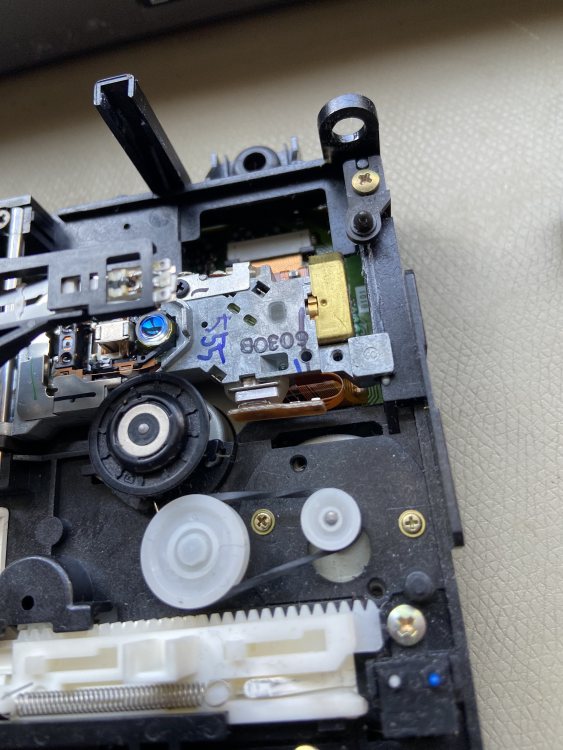




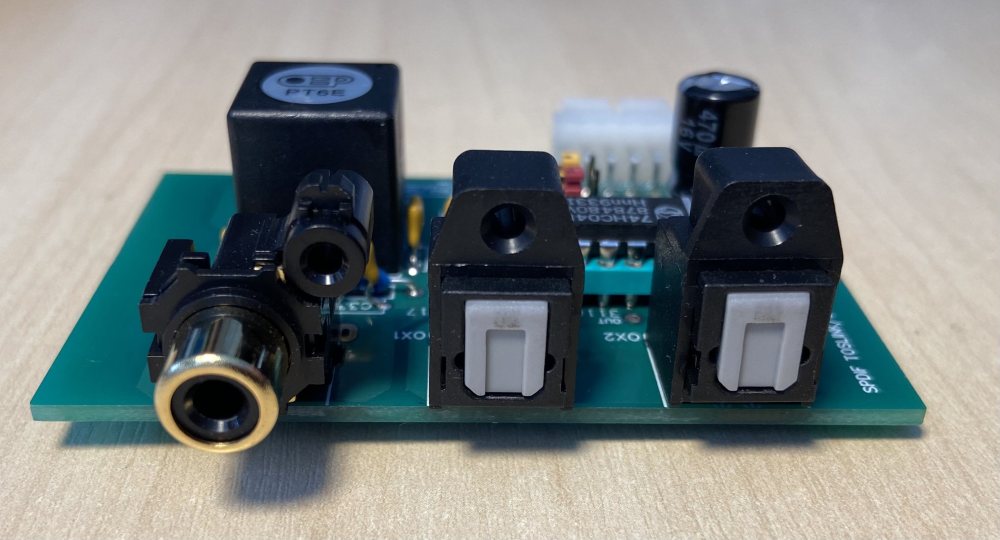
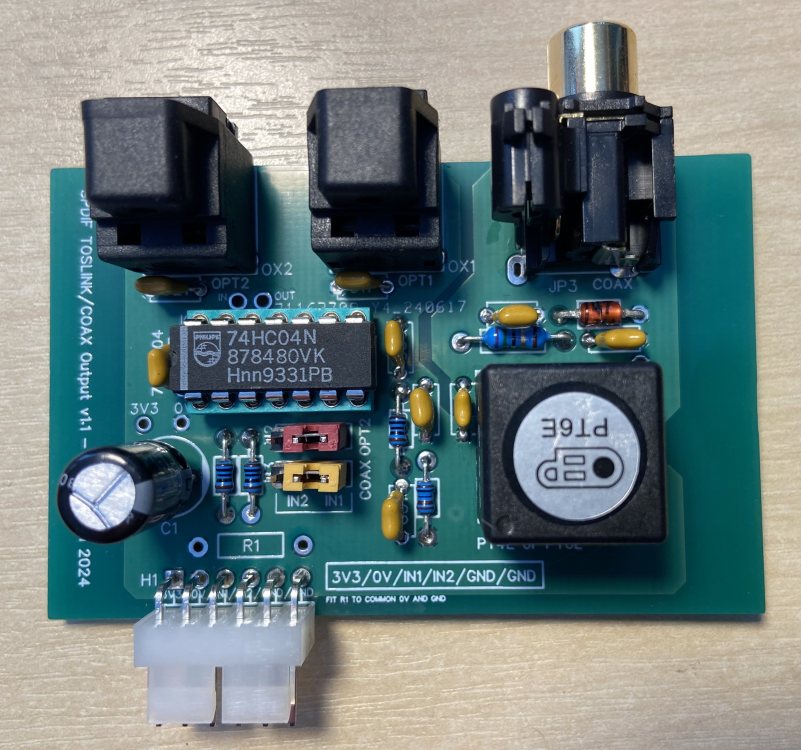
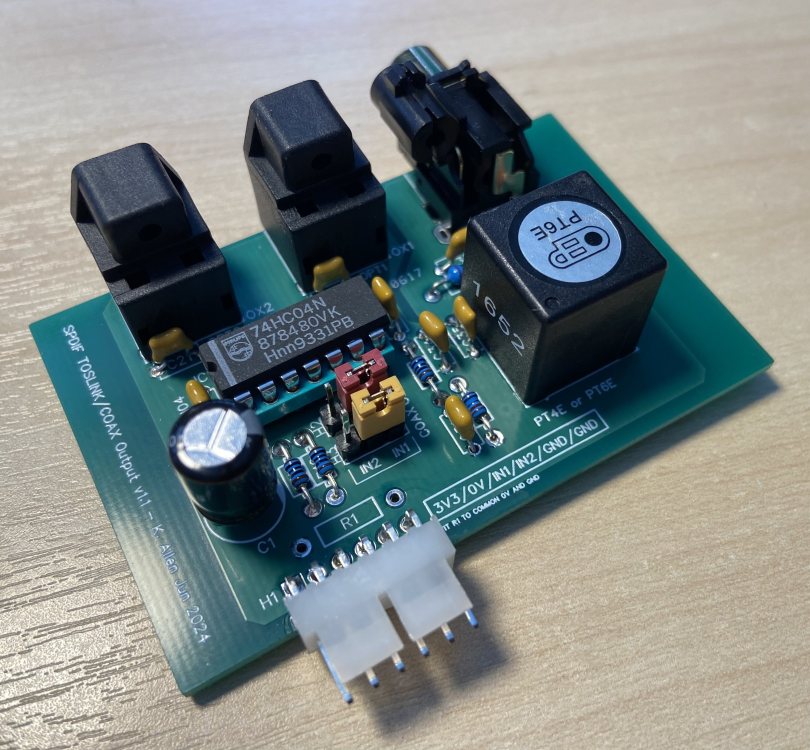
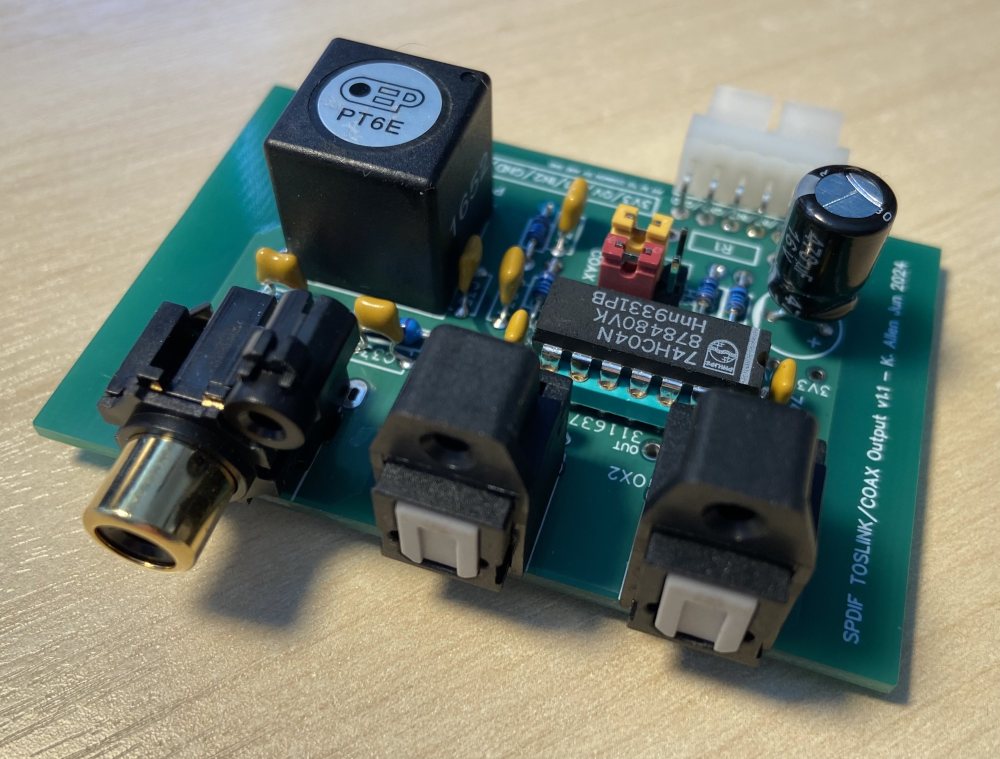
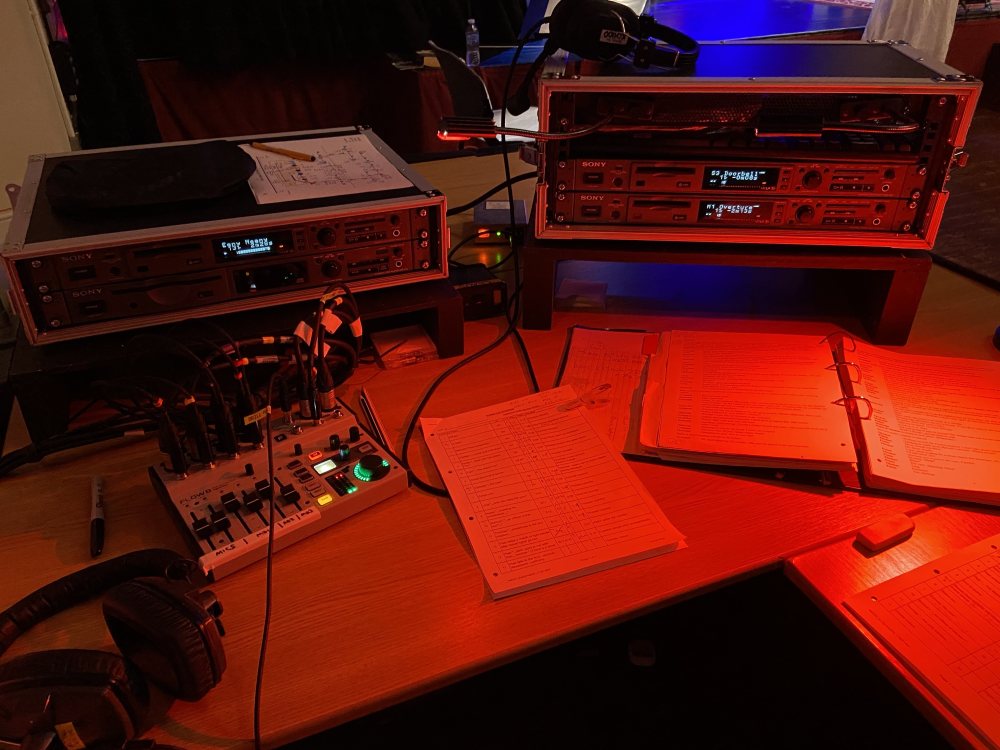
This week/month/day/year I’ve mostly been…
in The Loft
Posted
Glad your 909 is working (I don’t want to talk about mine…). I’ve only got an MDS-JE770 that supports this group thing and whilst it’s in my ‘active’ stack it’s not a machine I generally use (normally I use the MDS-JB940 I got from @M1JWR or the MDS-E12 that’s on my office desk under the laptop). So I’ve never got into using the group function - but I know from your posts that it’s something you use quite a bit!
Nothing new going on my side but I do use my MZ-R700 at work most days (it’s still trouping on after all these years) and the machines I mention above.